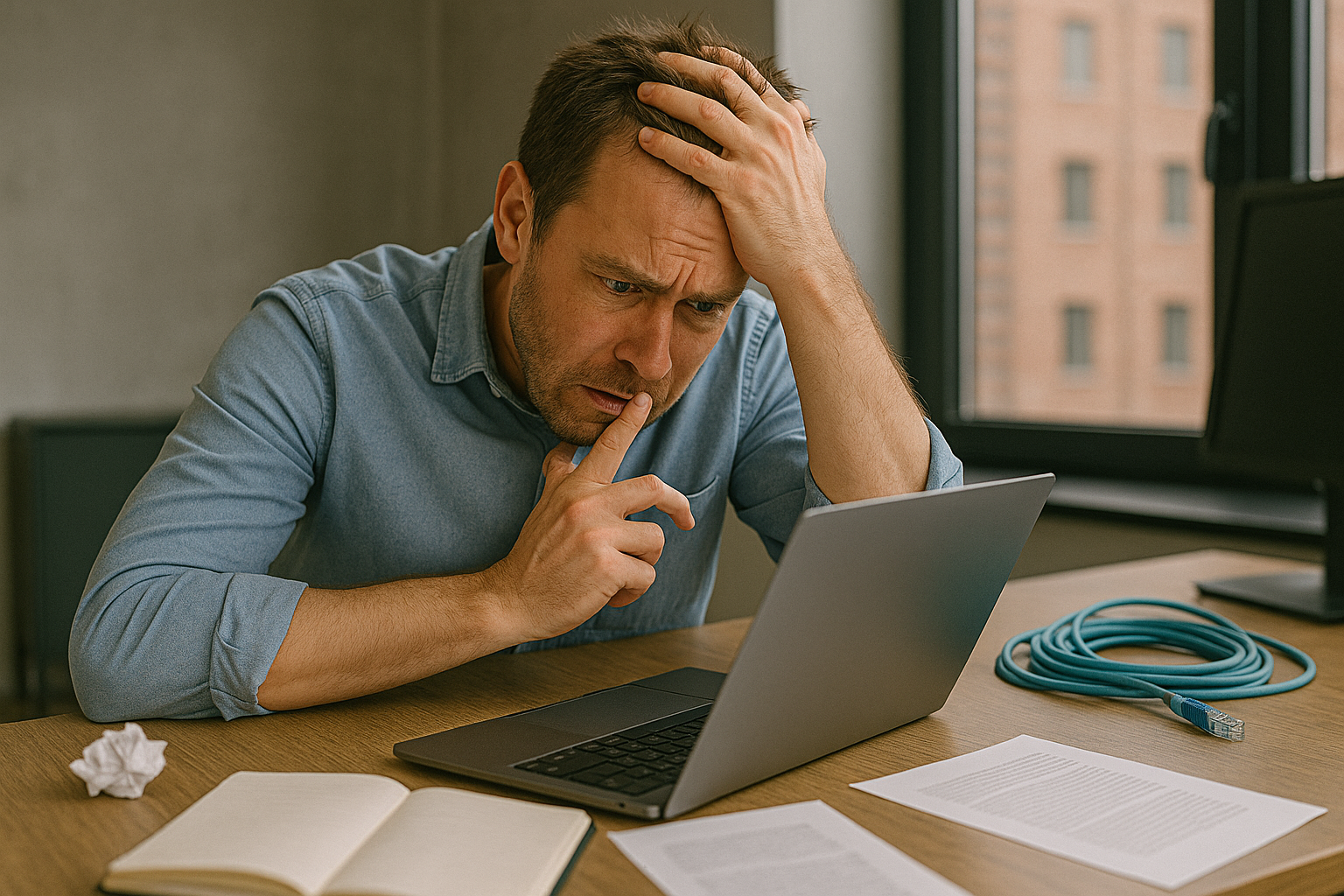The real test of a backup is what happens when things go wrong
When it comes to WordPress, it’s not a matter of if something will go wrong, it’s when. Whether you’re running a major brand site or managing a portfolio of client websites, data loss can hit hard. Updates can go sideways, plugins can conflict and servers crash without warning. The real question is: are your backups reliable enough to save you?
Why Most Backups Fail When You Need Them
Many backups fail at the worst possible moment. They’re outdated, incomplete, stored locally, or never tested. And despite common assumptions, your hosting provider likely isn’t responsible for comprehensive backups. In a high-performance environment where your site is tied to revenue, reputation and customer trust, an unreliable backup is as good as none.
Ready to ensure your backups are bulletproof? Talk to Octala today and we will implement a backup plan tailored to your specific needs. We’ll ensure you’re covered no matter what.
The Real Cost of Not Backing Up
Ignoring backup protocols isn’t just risky, it’s financially devastating. According to a 2024 survey, Australian organisations face an average cost of $7,011 per minute for customer-facing incidents, which can quickly add up to nearly $1 million per hour (CyberDaily). This highlights how quickly things can spiral when systems go down. For businesses, the financial toll of even short-term outages can lead to customer dissatisfaction, lost revenue, and a damaged brand reputation.
Beyond the financial costs, the absence of a reliable backup system can also cripple staff productivity. Without an up-to-date backup, if your website or key data goes offline, employees can be left unable to access crucial resources, halt operations, or waste hours trying to recover lost work. This disruption in workflows and delayed recovery times can severely affect productivity, causing unnecessary bottlenecks, missed deadlines and a frustrated team.
Taking a proactive approach to your backup strategy can help mitigate these risks and save your business from significant costs. Octala can work with you to ensure that your backup process is secure, reliable and ready when needed most.
Don’t Overlook RPO and RTO
When it comes to backups, it’s not just about saving data; it’s about how much data you can afford to lose and how quickly you can recover from a disaster. These two factors, Recovery Point Objective (RPO) and Recovery Time Objective (RTO), are critical in shaping your backup strategy.
- RPO (Recovery Point Objective) refers to the amount of data you’re willing to lose before it becomes a major problem. For example, if your website experiences a crash and your last backup was taken 12 hours ago, your RPO is 12 hours. That means you’re willing to lose all data entered in the last 12 hours, whether it’s customer purchases, form submissions, or any real-time updates.
- RTO (Recovery Time Objective) answers the question: How long can your website be offline without causing significant damage? Whether you’re in e-commerce, lead generation, or providing critical services, downtime can cost you money, customers and reputation. If your RTO is 1 hour, you need a solution that ensures your site can be back online in that timeframe – no exceptions.
What a Proper WordPress Backup Looks Like
A smart backup strategy includes more than just saving files. You need a complete snapshot of your WordPress environment; core files, database, themes, plugins and media – stored offsite, encrypted and versioned. This allows for quick recovery from any failure, whether it’s caused by human error, plugin conflict, or a malicious attack.
Make sure your backup plan is robust and reliable. Octala can help you design a backup solution that meets your specific needs and gives you peace of mind that your data is always protected.
Automate and Schedule Consistent Backups
Manual backups won’t cut it. Automating the process ensures consistent, scheduled protection. For dynamic or high-traffic sites, backups should run daily or even hourly. Automation reduces the risk of human error and keeps recovery points aligned with your latest updates.
If you’re looking to implement seamless backup automation, we work with you to customise the frequency of your backups and how many to store, ensuring your WordPress site is always secure, without requiring you to do extra work.
Always Test Your Restore Process
Testing your backups is a crucial step to guarantee they work when you need them most. A recovery test should be part of your workflow, ideally in a staging environment. Don’t wait for a crisis to find out a backup was corrupted or incomplete. Regular testing confirms that your backups are not only running, but actually usable.
Why Brands Trust Octala
At Octala, we help brands and agencies build backup strategies aligned with their business risks, not just technical specs. We assess what your WordPress environment truly needs, how fast it must recover and how much data you can afford to lose. Then help implement a solution that delivers.
Ready to protect your WordPress sites? Book a consultation with Octala for a tailored backup solution that ensures your site is always safe and recoverable.
Don’t Let Downtime Cost You More
If you’re serious about protecting your WordPress sites, now is the time to ask the right questions. Can your current setup meet your RPO and RTO needs? Are your backups complete, secure and recoverable today, not last week?
Find out more about our backup services to learn more about how we can help you safeguard your WordPress site with a reliable and efficient backup strategy.
Need Help Now? Contact Octala
Don’t let this error or future downtime damage your site. Contact Octala today and ensure business productivity.